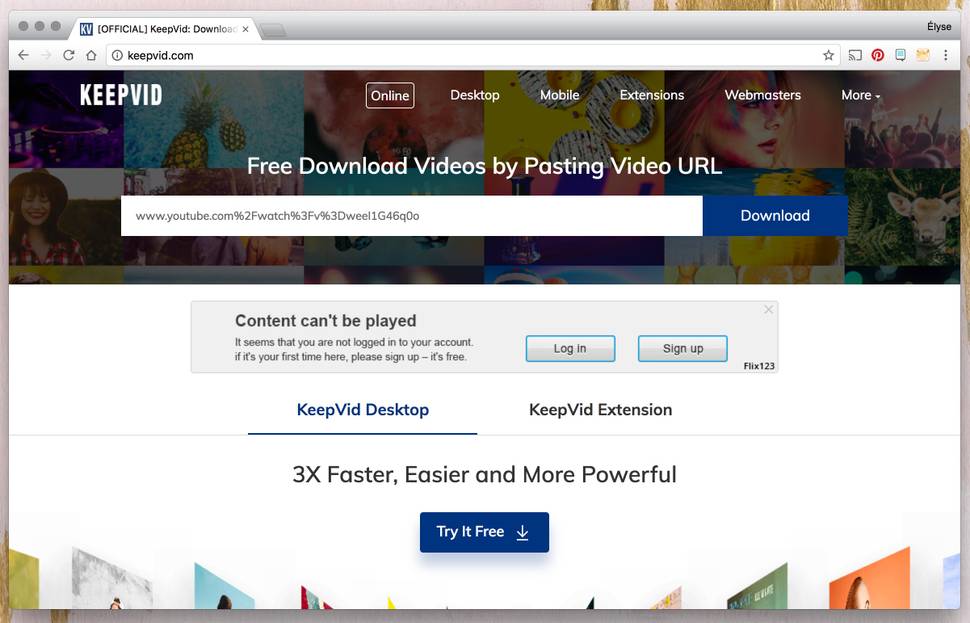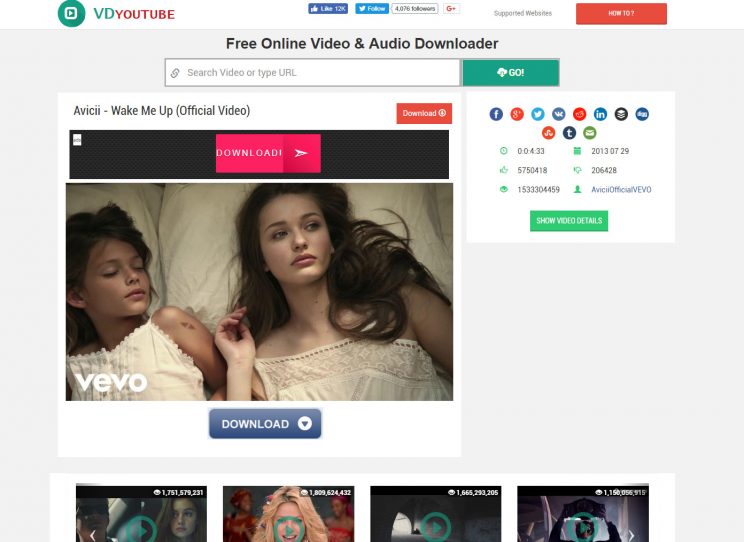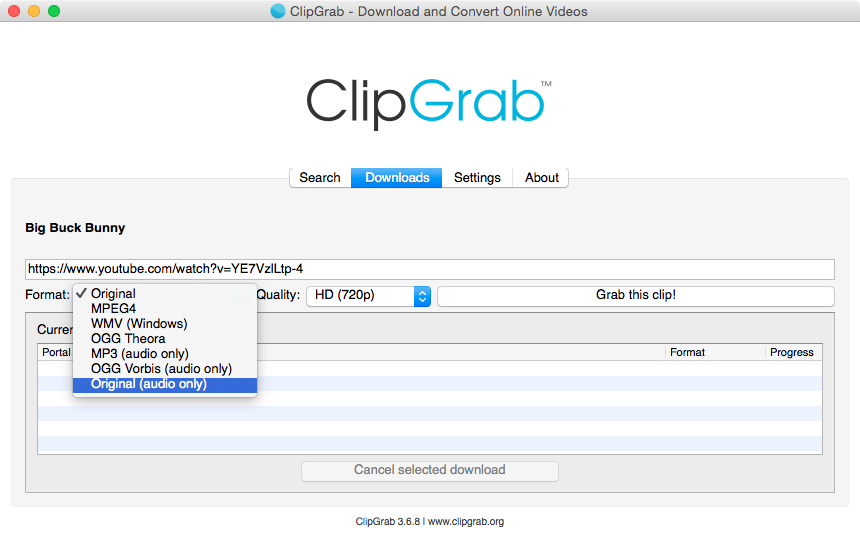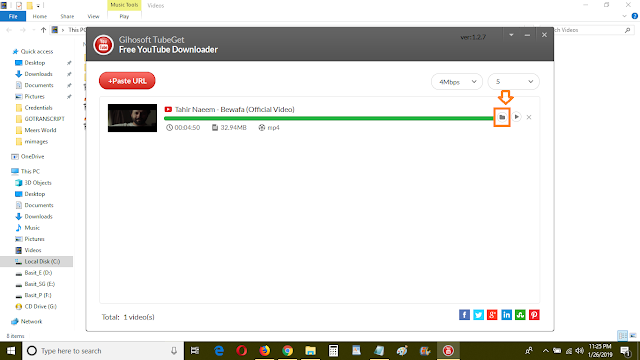The best way is by downloading the videos and saving them on your gadgets for later viewing. By doing that, you will always have access to your favorite movies or clips. However, downloading videos is not as simple as watching them. There are also privacy policies that restrict us from downloading videos, especially on platforms like YouTube. This guide will teach you how to download videos from YouTube—only for your personal consumption and the reasons stated above. It’s understandable that you’d want to download some videos because you don’t always have the means to watch them immediately. However, it is not ethical or legal to share these videos without the owners’ permission. So it’s important to ensure that you would not download them with the intent of sharing, especially for profit. There are also a few ways on how to download videos without any software. These can be through YouTube downloading websites, software, or a browser extension.
How to Download YouTube Videos on Your Web Browser
There are steps you can take to download videos online using your web browser. Here are some of the web-based tools that can be used in downloading YouTube videos and their respective processes.
VideoSolo Online Video Downloader
It is a web-based tool that provides a good downloading experience for free. Since it’s web-based, there’s no need to download any software. This way, getting any infectious virus is not possible. Here are the steps on how to download YouTube videos.
KeepVid
Keepvid is one of the best online video downloaders. It’s a full-featured video download application. Also, it can do many things with your online video collection. It helps you download a collection and store them on your local memory. That way, you can play them without the need for an internet connection. Additionally, there’s a broad option when downloading videos. You can download videos in 1080p, 720p, 480p, or 360p resolution. But it all depends on you. Moreover, there’s a possibility that you can download movies with subtitles. You don’t need to download them separately. Here are the steps on how to download YouTube videos.
Online Video Converter
It is one of the most popular websites for downloading videos. Also, it gives the option of converting the video to several different audio and video formats. Moreover, it offers high-quality and super-fast conversions. It’s 100% protected, extremely fast, and free of charge. Here are the steps on how to download YouTube videos.
VDYouTube
It is a free web service that presents the fastest ways to download videos and audio files. No third-party program installation is required. There’s no plugin nor a sign-up. Also, this website works with smartphones, tablets, and laptops. Saving video and audio files is possible. There are two methods of downloading through VDYouTube:
Method One
By merely entering “vd” in the address bar before the YouTube link and pressing enter, VD YouTube gets to work by allowing its users to download a hd720p version of any YouTube video. For instance: Original URL: https://www.youtube.com/watch?v=YOcmSsBfafg URL for downloading: https://www.vdyoutube.com/watch?v=YOcmSsBfafg However, there are ad traps on VD YouTube. Watch out for them. Don’t just click the “Download” buttons there.
Method Two
How to Download YouTube Videos with Software
Third-party software is typically a favorite for many people that download YouTube videos. Usually, you paste the URL of the YouTube video you want into the app. Furthermore, it will download the highest quality version it can find and save it in MP4 format. Here are some of the best software options.
4K Video Downloader
It’s free software that offers clear download links and, best of all, no ad traps. Compatible with both Windows and Mac, this free solution converts YouTube videos with just the video’s URL. Here are the steps on how to download YouTube videos.
ClipGrab
ClipGrab is a free downloader and converter software. It has been designed to ease the process of downloading videos. Also, it has almost everything that you want for a downloader. Moreover, it can download videos in any format/quality. It comes with a built-in search bar for videos and the interface is all set for novice users. Here are the steps on how to download YouTube videos. For converting Youtube videos to MP3 or MP4, the process is the same. Just select the MP4 or MP3 format instead of doing the fourth step.
VDownloader
This is an award-winning software app. It allows you to download videos from YouTube or any other video-sharing website. Furthermore, you can download and convert your favorite video into any video or audio file format such as MP3 or MP4 in the best available quality. VDownloader helps in downloading and saving your favorite YouTube video clips. Also, this software is simple to use and has a built-in browser. Here are the steps on how to download YouTube videos.
Gihost TubeGet
Gihost TubeGet is another free-to-use Youtube video downloading software. It has a feature of converting the downloaded videos in HD, SD, or 4K. Additionally, it has a built-in MP3 converter that can extract the audio stream to save it to MP3. Moreover, it has natural settings, a clean interface, and speedy operations. These are the steps on how to download YouTube videos
Download YouTube Videos with Browser Extensions
These add-on extensions are more convenient to use in downloading videos. You may think that it’s boring, or it takes time opening the online downloading tool page and copy-pasting the video URL. These browser extensions won’t take so much time since they are convenient to use. There are times when browser extensions can be lifesavers. Here are some of the different video downloader extensions.
ClipConverter
It is the first choice for YouTubers who don’t prefer downloading the tools to download movies. It’s efficient and offers a wide range of options on how to convert your videos into the format you want. Moreover, its conversion function will provide you an opportunity to extract audio from videos. The audio formats are MP3, M4A, and AAC. Here are the steps on how to download YouTube videos.
FastestTube
FastestTube is free, loads automatically on YouTube videos, and appears on the far left with the word “Download.” You can download your videos in a wide range of qualities. Moreover, you can enable or disable annotations, auto-play, and ads. This makes it reliable. Also, it lessens the inconvenience of opening up separate software for downloading videos. Here are the steps on how to download YouTube videos.
Direct Download Without Any Software
Savefrom.net
It’s a free service that you can use to download videos directly from YouTube. Using this is so simple. You don’t have to go to any website or have any extensions for downloading. Here are the steps on how to download YouTube videos:
Downloading the Best YouTube Videos to Enjoy
We watch movies to keep ourselves entertained. However, the internet is not available everywhere. It’s a great advantage if we know how to download YouTube videos. Our favorite videos will be available offline and we can watch them any time we love to. There are a lot of tools, programs, and applications that will give us knowledge on how to download videos. We can choose the most efficient or one that suits our preferences. One way or another, we will be able to download all our favorites and enjoy them at a later time. Also, we can rely on YouTube’s video tutorials about downloading them quickly. To enjoy more videos, you’ll need more memory at your disposal. Buying an external hard drive can help you save more videos that you can watch on-demand.
![]()